Editor's review
A software tool for batch printing jobs.
This is a command line tool for printing documents and image files in batch mode. It lets you automate printing process for the office environment. You could integrate 2Printer as a printing core component in your own software product being developed. This tool supports a wide range of document types that include PDF and XPS documents, HTML files and images like Jpeg, Tiff etc. It will handle Microsoft Office and OpenOffice documents such as text documents, spreadsheets, presentations and drawings. You can get a print out of a mix of document types that may include scans, photos, texts, drawings, worksheets and presentations in the same session. The printouts can be scheduled on any local, network or virtual printers that are connected to the workstation or application server. You could actually run your own batch or VB Script files to get a batch of documents printed easily.
It is also possible to add scripts to Windows Task Scheduler to print all the documents from a selected folder at a specific time. It is also possible to launch 2Printer custom applications, VB Script or a batch file and embed 2Printer command line tool to the organization’s workflow system. A wide range of printers are supported. Suitable scripts could be created for all kinds of tasks around the office. Getting specific printing task completed is a one-click affair. It is Unicode compatible. You would be able to get all the sub-folders inside a folder printed easily. The tool is available free for non-commercial use. This is a good product.


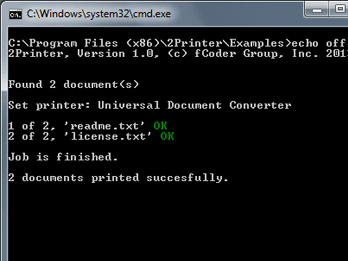
User comments